This error occurs when the Intel HAX kernel module is not installed on your system. You can find below the brief solution for this error.
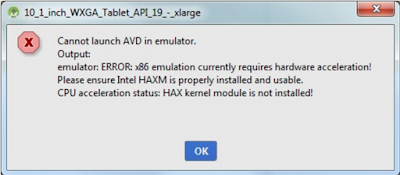
You need to first install the Intel x86 Emulator Accelarator(HAXM installer) through android sdk manager.So,open the android sdk manager and install it.
.
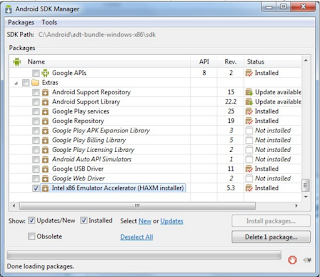
After the download will complete it will show as in above image (Intel x86 Emulator Accelerator is Installed) but you have to install it manually.After downloading go to following folder to complete installation.
sdk_folder\extras\intel\Hardware_Accelerated_Execution_Manager\intelhaxm.exesdk_folder\extras\intel\Hardware_Accelerated_Execution_Manager\intelhaxm-android.exeEnabling vt-x(Virtual Technology) feature in windows :
1) Restart the computer and press F10 to enter BIOS setting.
2) Choose configuration menu and enable the "Virtual Technology"
3) Start computer and try installing the intelhaxm.exe
If you have enabled Virtual technology but error is still same :
In case you have AVAST antivirus :--
1) Go to setting and choose troubleshooting option.
2) Disable "Enable hardware-assisted virtualization"and check "Enable avast self-defense module".
this will certainly solve your problem.
3) Restart the computer and install intelhaxm.exe or intelhaxm-android.exe.
4) Start the emulator and keep calm it can take upto 10 minute for first time configuration.

No comments:
Post a Comment